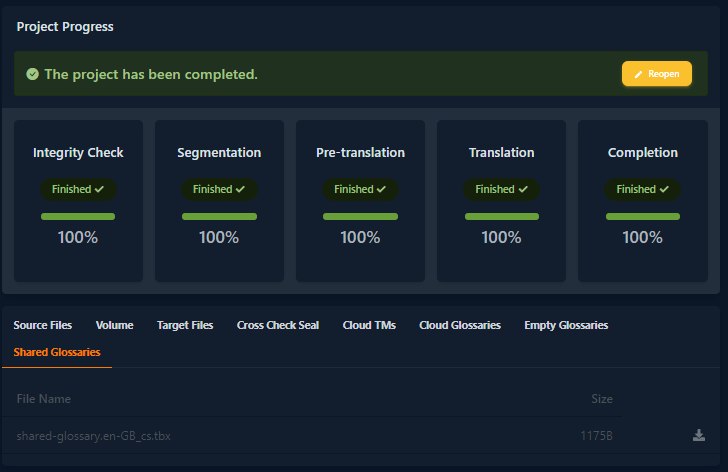4. Support Materials
Cloud Translation Memories
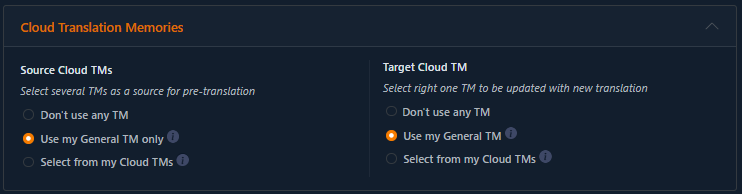
- Here you can choose which Cloud TMs will be used in this project:
Note: “Cloud” files and memories here refer to the files you have saved in your own private Doc3 cloud space.
- Source Cloud TMs is one or more cloud memories that will be used for pretranslation.
- Target Cloud TM is just one of your cloud memories into which new segments of the finished translation will be automatically imported.
- If you don't need advanced memory management and it is sufficient to combine all your projects into one common memory, just use the default General TM option.
- If you select “Select from my Cloud TMs”, a SELECT button will appear that will redirect you to the TM MANAGEMENT module, where you can select from your saved Cloud TMs.
Local Translation Memories
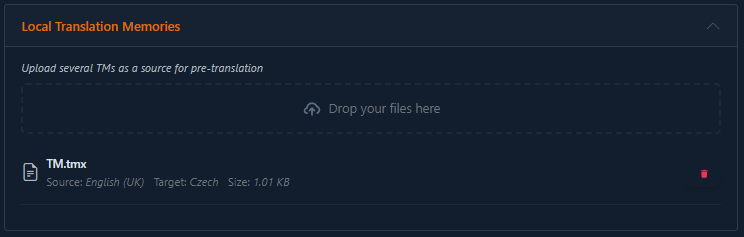
- Upload any translation memories here. TMX and SDLTM memories are supported.
Cloud Glossaries
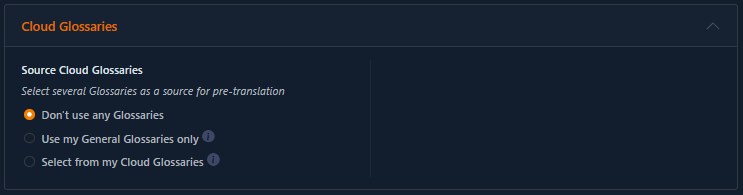
- Here you can choose which Cloud Glossary will be used in this project:
Note: “Cloud” files and glossaries here refer to the files you have saved in your own private Doc3 cloud space.
Source Cloud Glossary is one or more cloud glossaries that will be used for pretranslation.
If you select “Select from my Cloud Glossaries”, a SELECT button will appear that will redirect you to the GLOSSARY MANAGEMENT module, where you can select from your saved Cloud Glossaries.
Local Glossaries
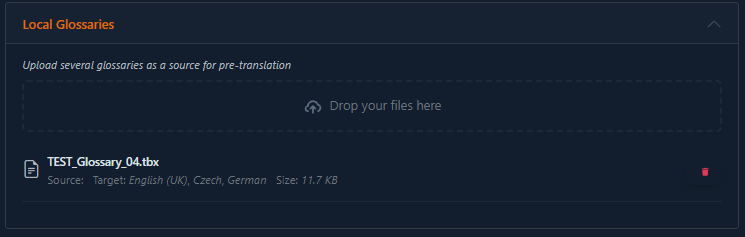
- Upload any glossaries here. TBX and SDLTB glossaries are supported.
Empty Glossaries
Empty glossaries are glossaries that have some or all terms only for the source language. Typically this is the case when you receive a glossary from a client that has terms only for one language. It may be a list of important terms for which the client has no translation and leaves the translation to you, but it is important to the client that the consistency of the terms is maintained.
Doc3 can handle such TBX if it is uploaded as a TBX file when the job is created. In this case, everything works automatically and if during the translation the system encounters a term that does not have a target, it prompts you to fill it in. From that moment on it asks for it just like a regular term from the glossary.
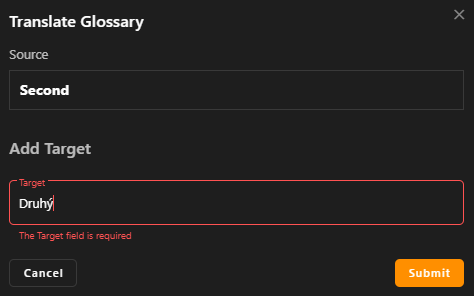
After the translation is complete, you can download your TBX - now the empty spaces that you filled in during the translation are filled in. You can use this TBX for the next translation or upload it to Doc3 Cloud Glossary Management.
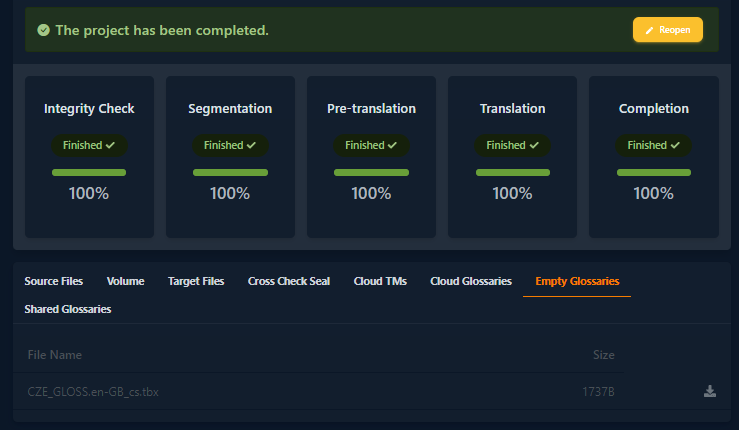
NOTE: If you want to import TBX with empty targets into Doc3 Cloud glossary, the terms with empty targets will be discarded. Only terms that have a target, i.e. that have a record for at least 2 languages, will be imported into the Cloud Glossary.
Shared Glossaries
Shared glossaries are glossaries that you can create yourself during translation. If you come across an important term during translation that was not in any TBX glossary or Cloud glossary and you want to ensure its consistency, you can start creating a new glossary in the Translation tool.
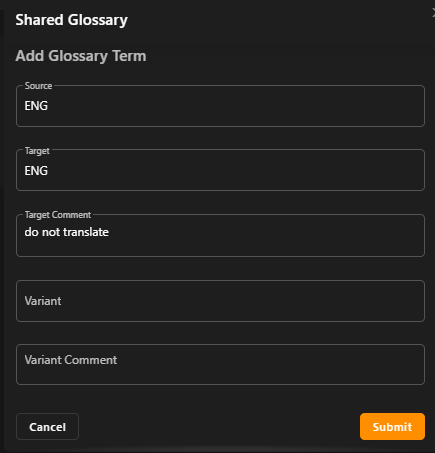
Just click on the plus symbol in the glossary field. Then you can create a new glossary term. From now on, this term will be checked and required during translation like any other glossary.
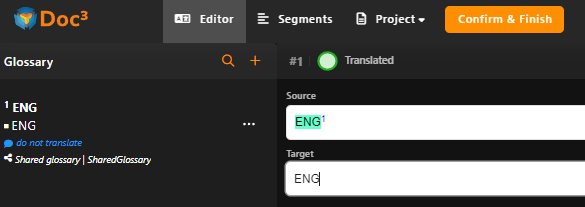
After the translation is complete, you can download your TBX. You can use this TBX for the next translation or upload it to Doc3 Cloud Glossary Management.