Project Progress
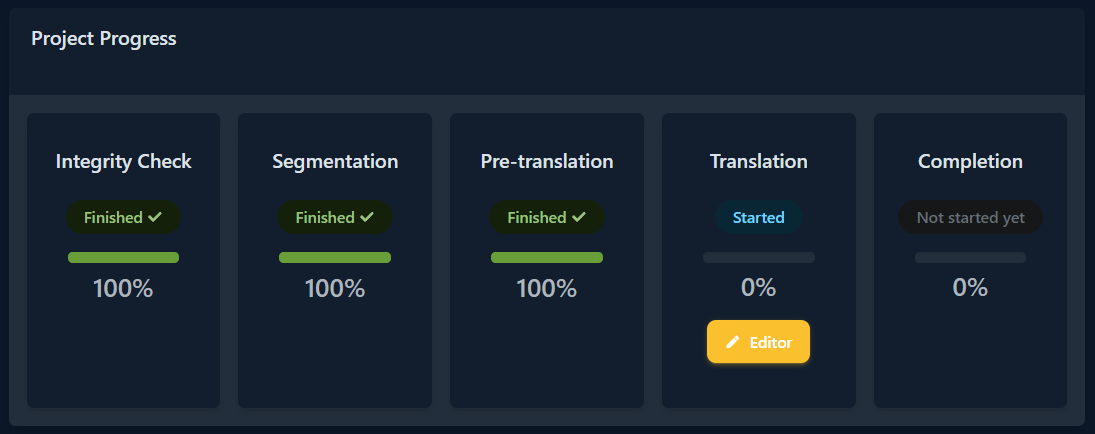
Pre-flight
The whole project is going through a testing phase, when it’s fake translated and exported internally to verify functionality. If there is a problem in this step, please contact us, we are able to fix your files.
Segmentation
The source file is converted and segmented into our system
Pre-translation
Source file is pre-translated by your memories and your dictionary is applied.
Translation
The actual translation takes place here. Each project stops here and after clicking on the Editor button you will be redirected to our advanced DOC3 translation environment. Usually, you will delegate this step to your supplier. Progress of the translation is always visible in this field.
Completing
After the translation is completed in the DOC3 translation environment, DOC3 project management will automatically take over again and start the step of “Completing”. In this step, the final translation files are converted back to their original format.
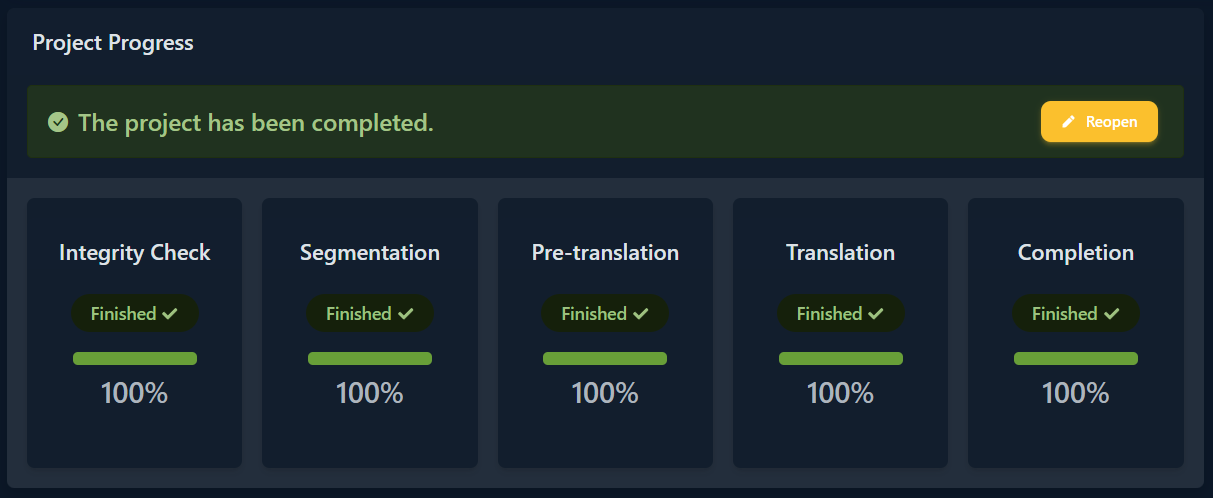
Reopen Project
You can reopen a finished project if you need to make changes to it. Click on the REOPEN button and the project returns to the TRANSLATION phase. Clicking on the EDITOR takes you back to the DOC3 CAT tool, where you can work with the translation as usual. After confirmation, the project will finish again and new final files and your Cloud TM will be prepared.