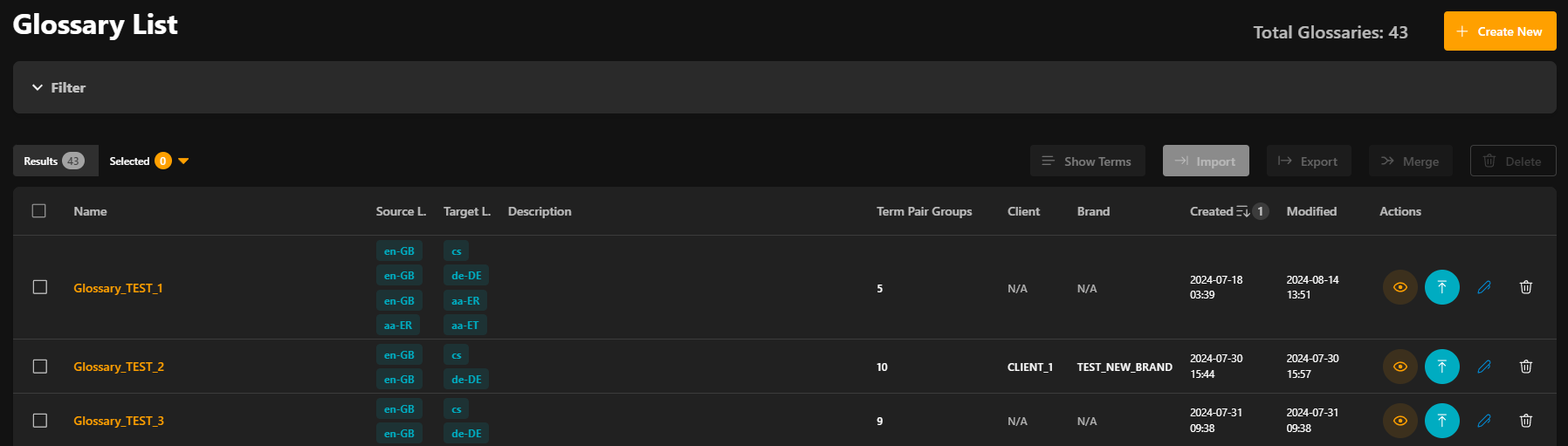Glossary List
The Glossary List is the main page of GLOSSARY MANAGEMENT. At the top there is a Filter dropdown where you can filter your glossaries according to various criteria. Frequently used filters can be saved under Favourites.
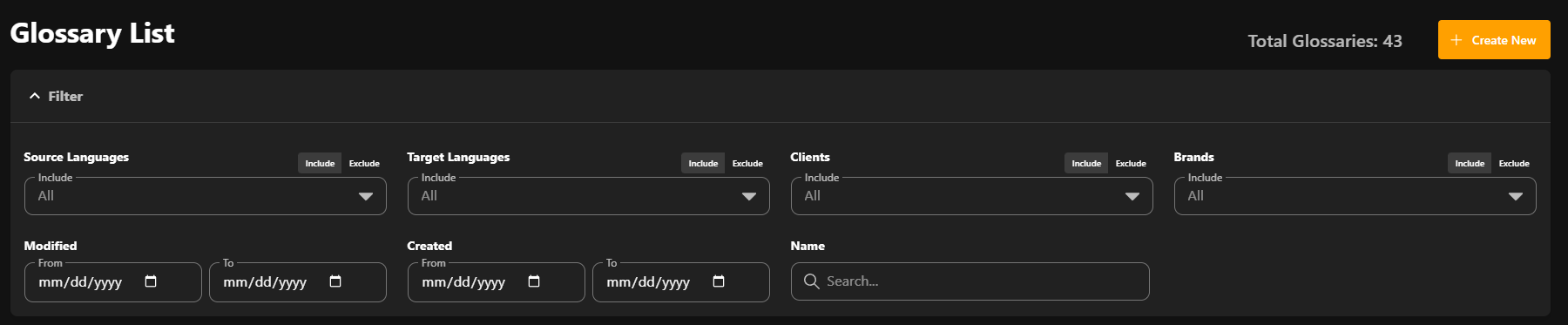
At the bottom is a list of your glossaries that meet the currently specified filter. The glossaries can be deleted, edited, merged, imported from a TBX file or Excel file and exported to a TBX file.