Introduction
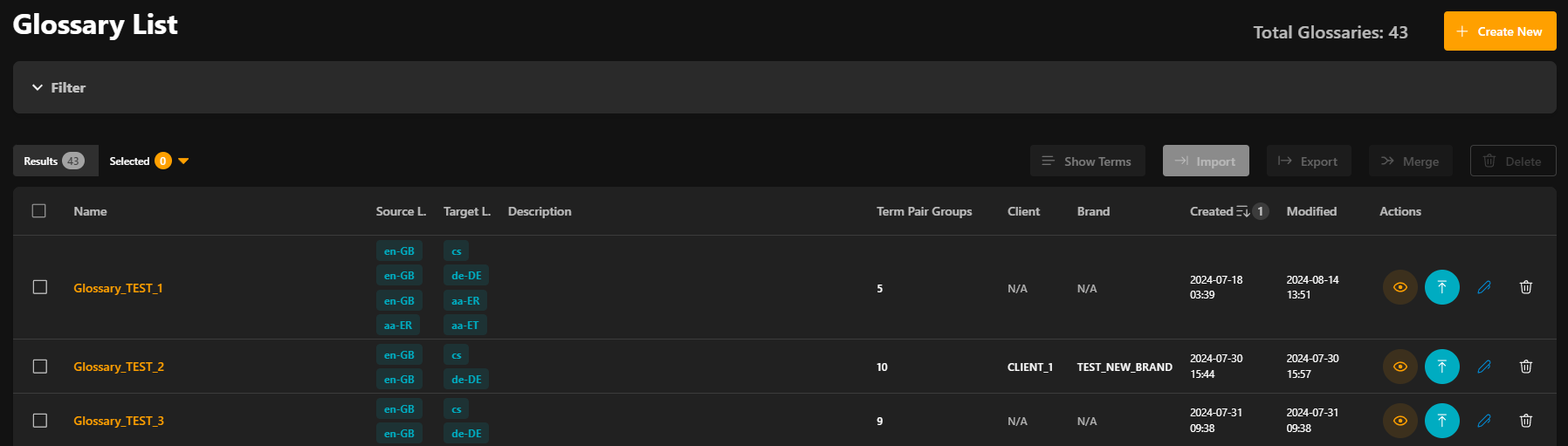
IMPORT
You can import offline glossaries in TBX format into each cloud glossary. One glossary must always be selected for import. You can also import glossary from Excel file. When you click “Import from Excel” you can download Excel template for your glossary. You have to follow this template.
EXPORT
You can export a full glossary data into TBX format from each respective cloud glossary. It is also possible to tag multiple glossaries and export multiple TBX files at once. You can also export glossary to Excel file but keep in mind that only source and target term will be exported into XLS. No comments, variants etc will be exported.
MERGE
You can merge your cloud glossaries to make one glossary of many. Choose any number of glossaries to merge, and then choose a specific glossary to merge them into.