File Upload
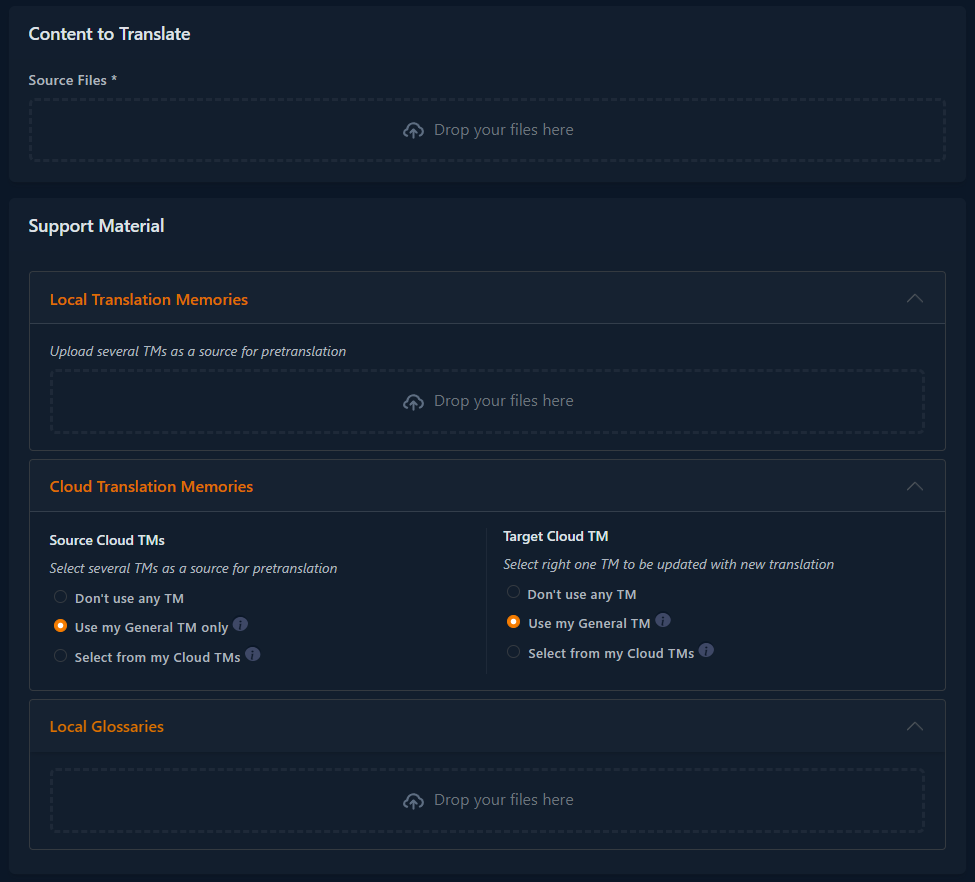
Source Files
- Upload the file(s) that should be translated here.
- Supported formats are DOC, DOCX, XLS, XLSX, SDLXLIFF, MQXLIFF, TRANSIT TPF
Trados SDLXLIFF segmentation issue
- DOC3 reads segmentation from Trados to maintain compatibility.
- You must therefore load segmented files only. More on this Trados SDLXLIFF segmentation issue
Select Languages
- If a bilingual file has been uploaded as a Source File, the language codes are automatically picked up from these files, and the language selection will be preset depending on this.
- Otherwise, select the languages from the drop down menus.
Note: Bilingual file formats must have the correct language codes set. Note: If you need to work with a language that is not in the drop-down list, please contact support.
Local Translation Memories
- Upload any translation memories here. TMX and SDLTM memories are supported.
Note: These files must have the correct language codes set.
Cloud Translation Memories
- Here you can choose which Cloud TMs will be used in this project:
Note: “Cloud” files and memories here refer to the files you have saved in your own private Doc3 cloud space.
- Source Cloud TMs is one or more cloud memories that will be used for pretranslation.
- Target Cloud TM is just one of your cloud memories into which new segments of the finished translation will be automatically imported.
- If you don't need advanced memory management and it is sufficient to combine all your projects into one common memory, just use the default General TM option.
- If you select “Select from my Cloud TMs”, a SELECT button will appear that will redirect you to the TM MANAGEMENT module, where you can select from your saved Cloud TMs.
Local Glossaries
- Upload any glossaries here. TBX and SDLTB glossaries are supported. Note: These files must have the correct language codes set.
Currently, Doc3 does not support online Cloud Glossaries, and you need to keep them as local files.